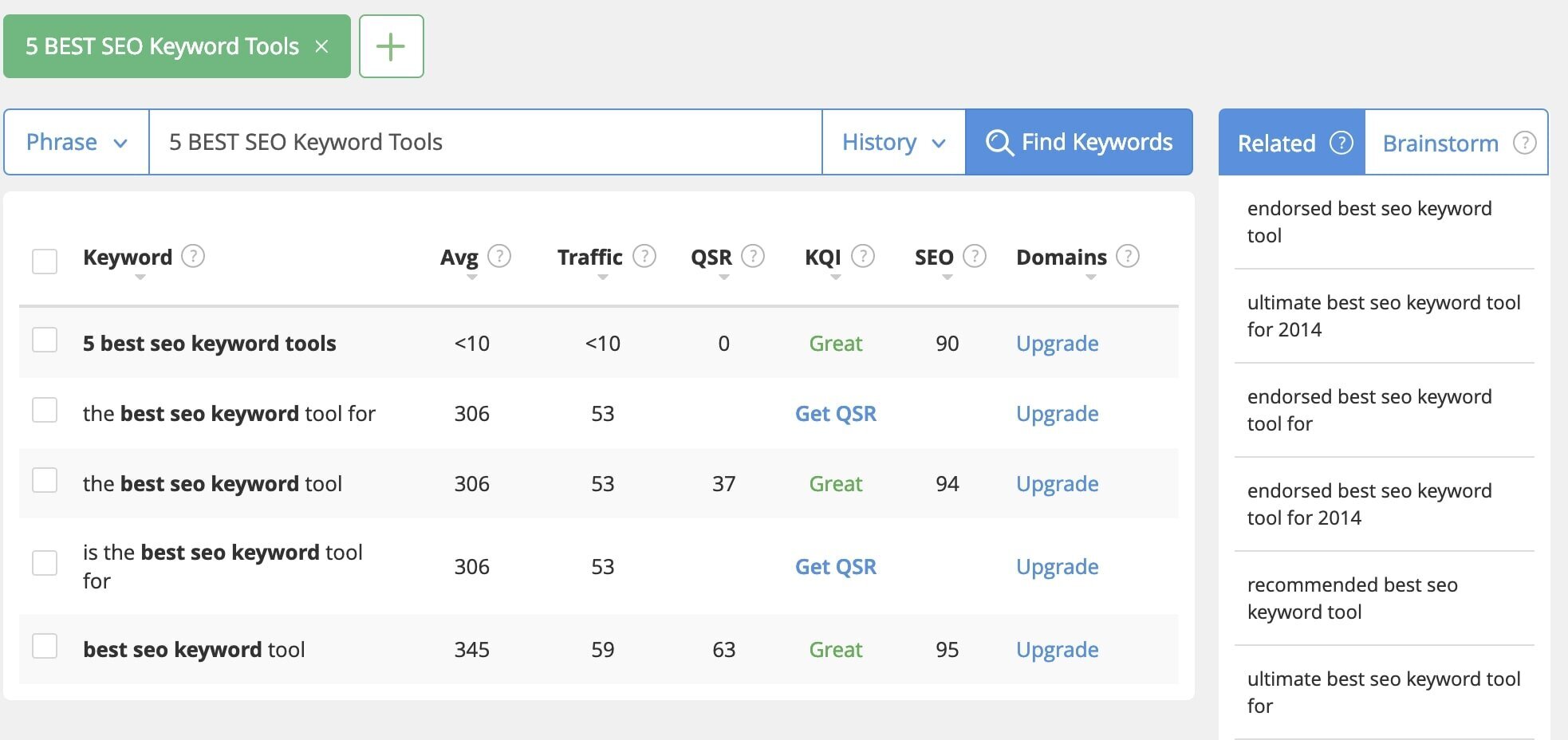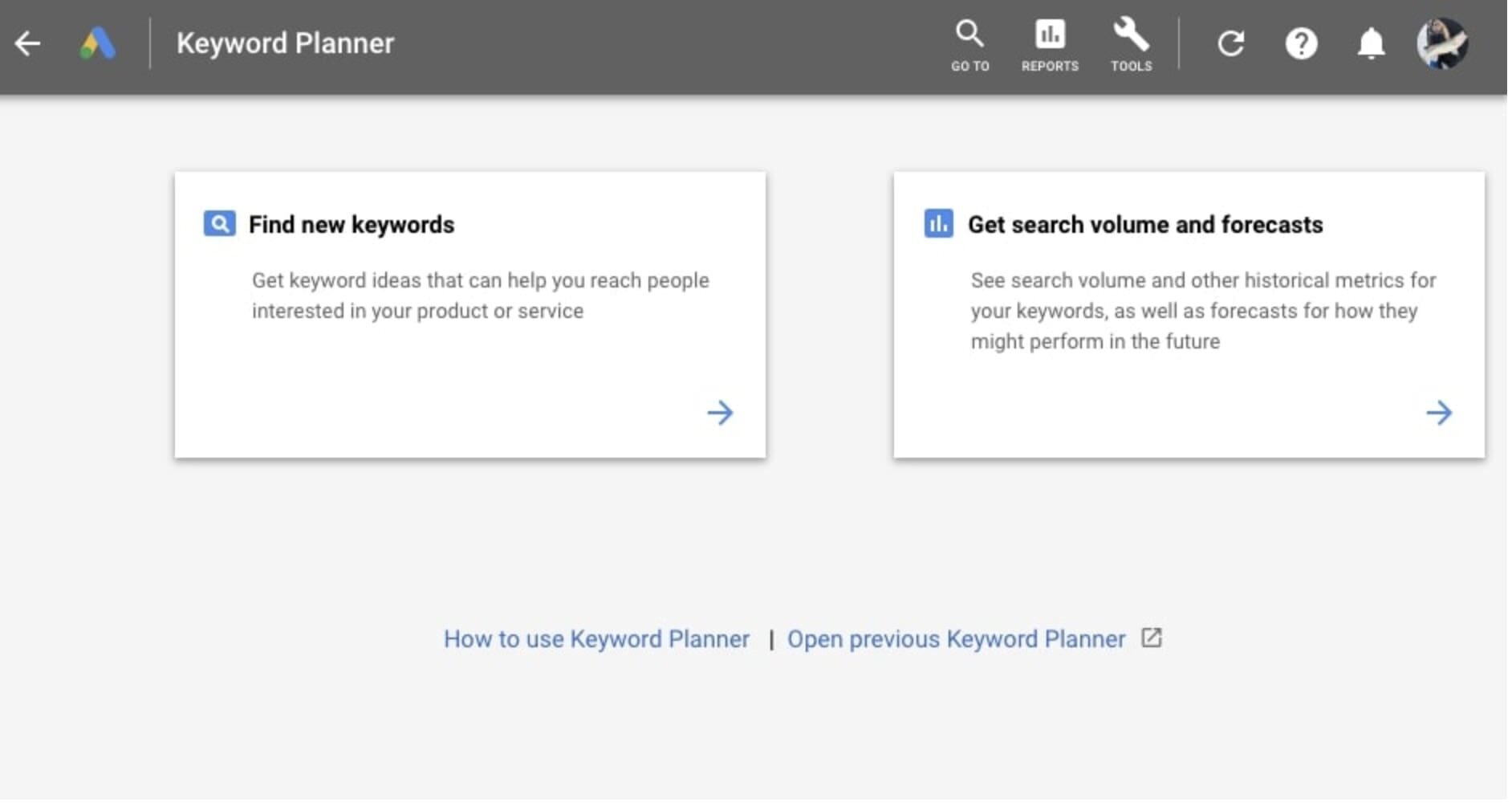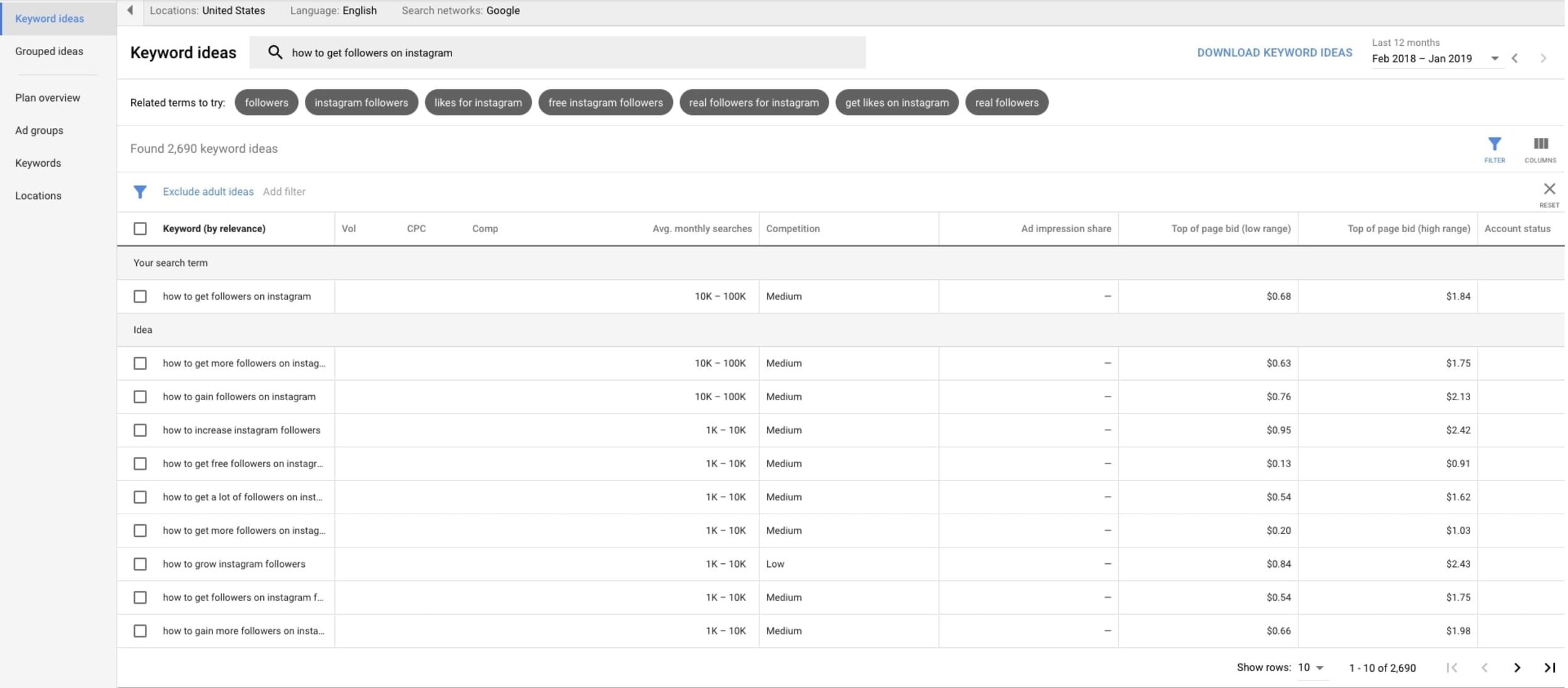The 5 Best Seo Keyword Tools For Free (Gain Google Traffic!)
Google is the best place to receive abundant and sustainable website traffic. Keyword research is one of the biggest “keys” to finding success in doing so. This works by identifying the common words and phrases that people type in the search engine. By using these common words, you can help tell Google what your content is about and therefore improve your chance at ranking.
For example, if you want to write an article on social media, make sure the phrase “social media” is strategically embedded throughout your post.
So what’s the catch? A lot of websites are trying to rank for “social media” so it’s up to you to find what words your website is capable of ranking for. One of the subjects I rank for is “ Become an Instagram Public Figure” . Considering there was no way I could rank for “Instagram” finding a phrase people search (with less competition) was important.
SEO KEYWORD BASICS
Once you find the right keywords (which we will go through shortly) they should be embedded within:
The URL
The Title
One or Two Headings
Throughout the Post (however, don’t “stuff” them in there)
Photo Title/Captions (alt. text)
These keywords need to be naturally placed, not forced.
It’s also important to note that keywords are far from the only factor that contributes to rankings. At the end of the day, Google simply wants to put the best content in front of its users; therefore, keeping people using the platform. To do this, the algorithm considers:
Time Spent on Page
Backlinks
Domain Age and Authority
Bounce Rate
Mobilization
User Experience
and More!
In fact, I go more in-depth on this subject in my Google SEO article found here.
Of course none of this matters if Google doesn’t understand the purpose of your content. That’s why this article will focus solely on keyword research tools to help you do just that.
HOW KEYWORD RESEARCH WORKS
Keyword research works by finding keywords your website can rank for. For example, if you want to write about purse shopping then your blog should include the words “purse shopping” throughout it. However, a lot of websites are competing for that phrase - that’s why it’s important to use longer phrases.
As a new or small business or blog, this generally means using long-tail keywords. Long-tail is simply a phrase or a sentence (usually with more than 3 words) that have less competition and more possibilities.
For example:
Become an Instagram Public Figure - Long-Tail
Instagram Public Figure - Long-Tail
Instagram - Keyword (tough to rank against big websites)
It is possible to rank for any or all of these words. However, it’s going to be a lot easier to rank for “Become an Instagram Public Figure” and “Instagram Public Figure” then it is to rank for “Instagram”.
This is because there are many different sentences that the word “Instagram” can fall into. However, “Instagram public figure” is much more direct.
For example, when someone wants to know about the Facebook algorithm, they will type in “Facebook algorithm” into the search engine. If you have an authoritative website (one that has built up engagement ) you therefore might rank in Google.
If you don’t have an authority website (yet) then you may want to focus on longer phrases such as “How to Understand the Facebook Algorithm”.
That’s why proper Google keyword research is one of the biggest keys to ranking on the platform.
To find these keywords it’s important that you utilize a keyword research too. There are 4 tools I recommend everyone try out. These are:
Jaaxy
Moz
Google Keyword Planner
Keyword.io
Keywords Everywhere
Picking between these depends on your budget and level of understanding.
Sometimes affordability and simplicity are the two best tools for any business just starting out in the SEO world.
THE KEYWORD TOOLS
JAAXY
Jaaxy is my first and favorite keyword research tool. It’s intuitive, instructional, and provides an abundance of beneficial information. Therefore, it not only works as a tool but as a source of information for those who are looking to rank on Google.
Grab 30 FREE Jaaxy searches here!
ABOUT JAAXY KEYWORD TOOL
Above is a sample of the Jaaxy dashboard and metrics.
Jaaxy is LOADED with metrics. That’s really where its value comes from. These metrics help you determine the best keywords for your topics, thus improving your odds at gaining Google traffic. Below I list and explain some of Jaaxy’s main metrics.
KEYWORD
This is simply the keyword you are trying to find information on. However Jaaxy also gives you a long list of alternatives. These alternatives all show the comparative metrics (as shown above). This helps you decide which keyword phrase works best for you.
AVG
“AVG” is the the average number of searches a keyword gets in a given month. This is definitely an estimate, but still beneficial for identifying trends. The higher the number the more searches a keyword (or phrase) receives.
TRAFFIC
Traffic is the estimated amount of traffic you will receive if you rank on the first page of Google. It’s important to note however that at times I find this to be incredibly inaccurate - so definitely take this metric with a grain of salt. If the phrase shows it’s been searched fir - don’t be afraid to use it.
QSR
QSR is the metric that shows the number of websites ranking for this exact keyword. Your goal should be to have a QSR of less then 100 and therefore a better chance to rank!
KQI
KQI is a unique Jaaxy tool used to help you evaluate the quality of the keywords. It helps you determine the odds of ranking based on the previously mentioned results. Green means the keywords are quality while red means you will likely not rank. Try to target the green KQI words.Green=Great
Amber=Normal
Red=Poor
SEO
The “SEO”power indicator determines the odds of ranking on the first page of Google - the higher the number the better. It means competition is low and the returns n the keyword or phrase is high. Use it as a general guide but don’t get too hung up on it.
RELATED
Jaaxy also has a “related” tab that can come in handy when determining which keyword phrases may perform better then the phrase you chose.
Pros:
In depth analysis of keywords
Lots of keyword alternatives
SEO informational content
First 30 searches are free
Affiliate program (who doesn’t love making money while gaining website traffic?)
Cons:
Can be pricey after trial
Can be overwhelming to new users
Remember you can get free 30 searches here!
MOZ KEYWORD EXPLORER
The best part of the Moz Keyword Explorer is that it can be free - if you only need ten searches a month. It’s also one of the easiest platforms to understand. It even allows you to see which websites are ranking for the terms you search (helping give you headline and content ideas). This is found under SERP analysis.
The Moz keyword explorer has 4 main features as pictured above:
MONTHLY VOLUME
The amount of estimated searches the keyword gets in a month. The higher the number the more traffic you will receive but the more difficult it is to rank.
DIFFICULTY
Difficulty is how difficult it is to rank for a given keyword. The lower the number the easier it is to rank.
ORGANIC CTR
This is the organic click through rate - meaning how often people click these words to find what they are looking for. A higher CTR score, the better the odds of an organic click through to your post.
PRIORITY
Priority is the metric that sums the results of all of the previous metrics. The higher the priority - the better overall you are of gaining traffic with these keywords from Google. This is similar to the “SEO” score in Jaaxy.
Use these metrics to help you determine the quality and competition of your keywords.
Pros:
10 Free Searches Every Month
Easy to Understand Metrics
In Depth Metrics and Suggestions
Cons:
Only 10 Searches a Month
Paid Plans Can Go From $99 to $199
GOOGLE KEYWORD PLANNER
Google Keyword Planner is the perfect FREE SEO tool.
For people on a budget, Google Keyword planner is your best bet because it’s entirely free. It’s also Google’s product; therefore there is some merit behind the information you are receiving - since the number one search engine in the world IS Google.
However, getting to Keyword Planner can seem confusing and misleading. Let me emphasize, this is completely FREE. However, be very careful to not have any promotions running (this has happened to me before). When it asks for your payment method don’t worry - it’s simply to sign up the account. If; however, you have setup advertising you will get charged.
Therefore, Google is a fantastic resource, just be cautious!
To start you are going to have to go to the:
Sign in with your Google account (most people have a Google account, it’s also your YouTube, Gmail, GSuite account). If you don’t have an account make one.
Next you are going to have to fill out information about your business - don’t worry you won’t be buying anything, just follow this step so you can access the keyword tab.
You will come to page asking you about your first campaign. Throw a few keywords about your blog in and continue on. I promise - you still won’t have to buy anything. This page will looks like this:
5. After you have scrolled to the bottom of this page, you will be redirected to billing. Yes, you will need to enter your bank account information and agree to their terms and service, but I promise you still won’t have to pay.
6. After linking your bank account and accepting their terms of service you will finally be able to access Keyword Planner (trust me, it’s worth all of this hassle).
You will come across this page:
7. Click on the box that says “Find new keywords”.
8. You’ve MADE IT! Type in your words and you will see results that look something like this:
As you can see, not only does the Google Keyword Planner give you competition and average monthly searches, but it also gives you tons of long-tail phrases! I have 2,000 pages of content to choose from. How amazing is that?
Pros:
Free
Easy to understand
Google’s product
Cons:
Confusing to access
Lacks advanced metrics
The lack of metrics can make some searches seem too easy to rank for
Although it lacks a few of the more in depth metrics, it’s hard to beat Google Keyword Planner for the average blogger and business owner.
KEYWORDTOOL.IO
If absolute simplicity is what you need then Keyword.io is perfect for you. This is because:
It’s easy to access
You don’t need to link your bank account
There are advanced metrics you can pay for if you wish
The basic version is easy and free
However, it shows you NO competition (or any metrics for that matter) in it’s free version. Instead it works more as a suggestion tool - helping you quickly find long tail keywords to use in your content as pictured below. It’s a super easy way to come up with blog topics that you could potentially rank for without the clutter and confusion in some of the other platforms.
Cons:
Not as in-depth as other metrics
Keyword.io works great as a quick solution to finding keyword phrases to rank for; however, it isn’t nearly as comprehensive as the other options.
You can find Keyword.io by clicking here.
KWFINDER.COM
The KWFinder is the latest tool I’ve started utilizing, and it is quickly becoming a favorite. It is an intuitive and easy to use platform that is perfect for beginners and avid website owners alike.
KWFinder has both a free and paid option. The free option allows for 5 searches within 24 hours including all metrics and 50 suggestions. This is all the average blogger or small business owner would likely ever need.
However, for those with higher demands there are plenty of paid for options available as well.
It’s also loaded with metrics. The most prominent metrics on the site include:
Keyword Difficulty: Keyword Difficulty is the KWFinder’s metic to help you determine how difficult it can be to rank.
Search Volume: Search volume on KWFinder is similar to other platforms and is simply the monthly searches this term receives.
CPC: Unless you are wondering what the cost per click (CPC) is for paid advertising, CPC is not going to be much use to you. In most cases you can ignore this factor.
PPC: PPC is the level of competition per click (called pap per click). If you aren’t interested in paid advertising on Google, then this can be ignored as well.
SERP (pictured below): As mentioned in the MOZ section, SERP stands for “search engine results page”, which is really just the list of websites that rank for these terms. This is beneficial because it shows you just how difficult ranking for certain terms can be (good luck trying to rank against entrepreneur.com) while also showing you the stats that each site has in their favor.
Take some time to browse the SERP feature and learn the metrics shown below. This can be incredibly beneficial when trying to properly understand SEO and what it takes to have a successful blog.
Google SERP can be used to see what blog posts are ranking for the keywords.
WHICH KEYWORD TOOL IS THE BEST FOR YOU?
Finding out which tools are right for you is highly dependent upon your skill level, budget and workload. The higher end products such as Moz or Jaaxy come with an incredible assortment of features to help you succeed at your highest level. However, their upgrades come at a price and a learning curve.
For those who are new and on a budget, sometimes sticking with Google Keyword Planner is the best option. Just be prepared for signing up and setting up your Google Adwords account.
Perhaps the perfect solution for you is simply using a combination of the free features on all of these platforms. Try each out, learn about their differences, and then decide if upgrading is right for you.