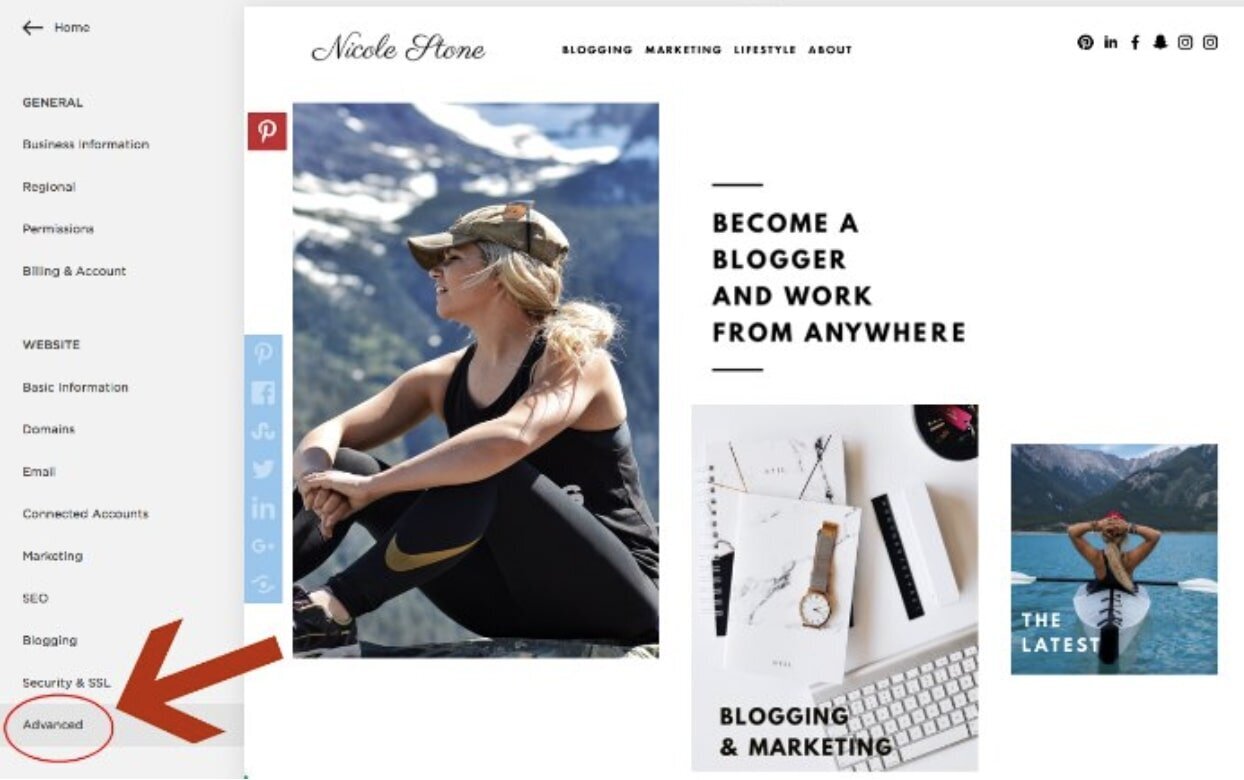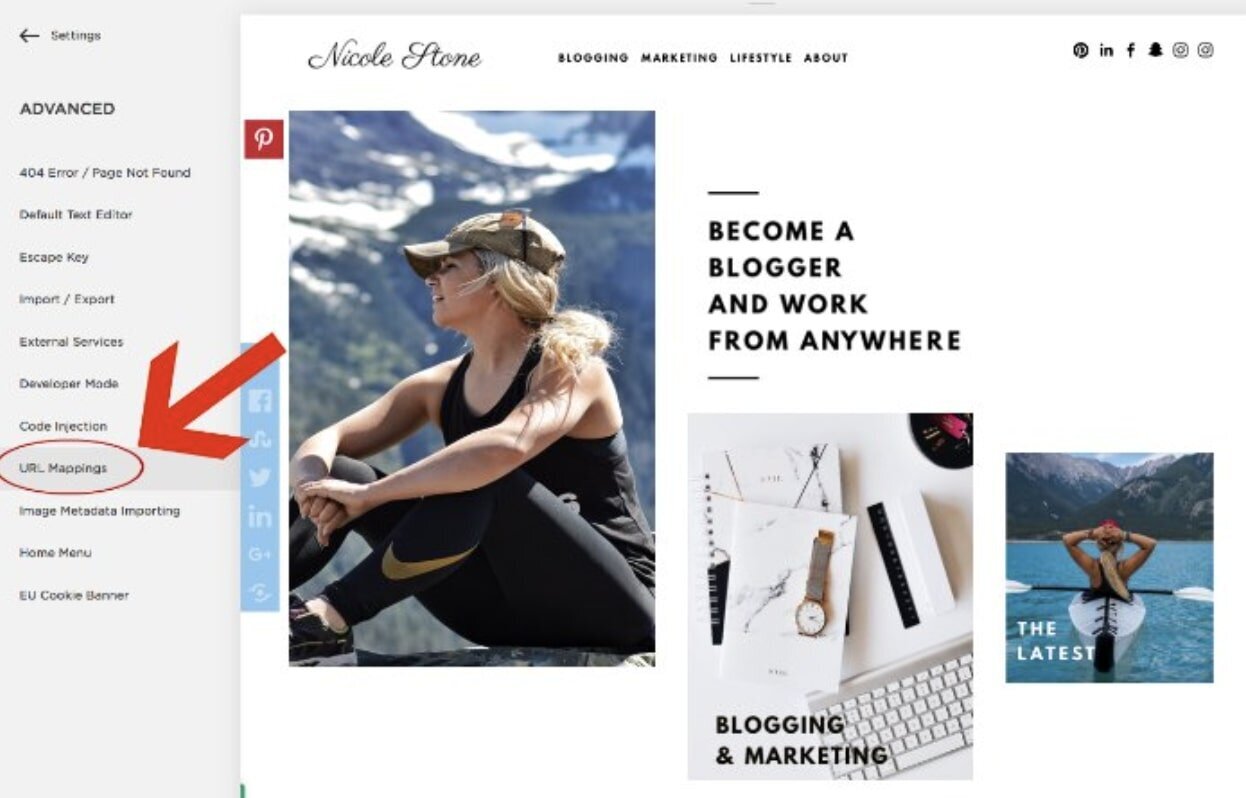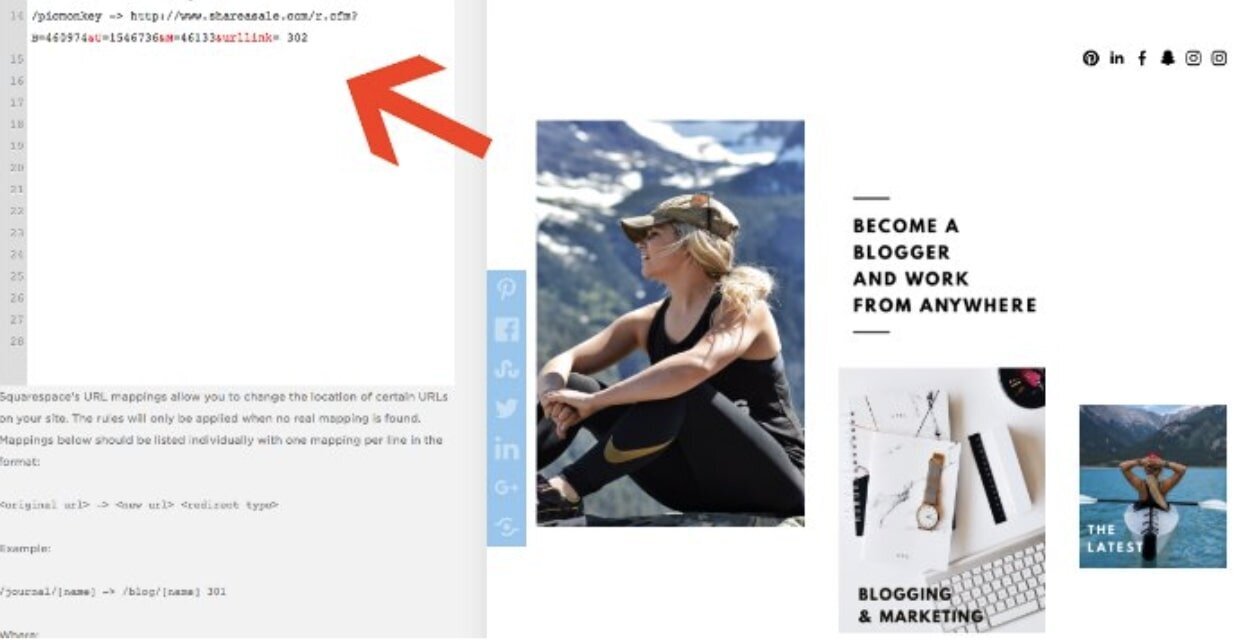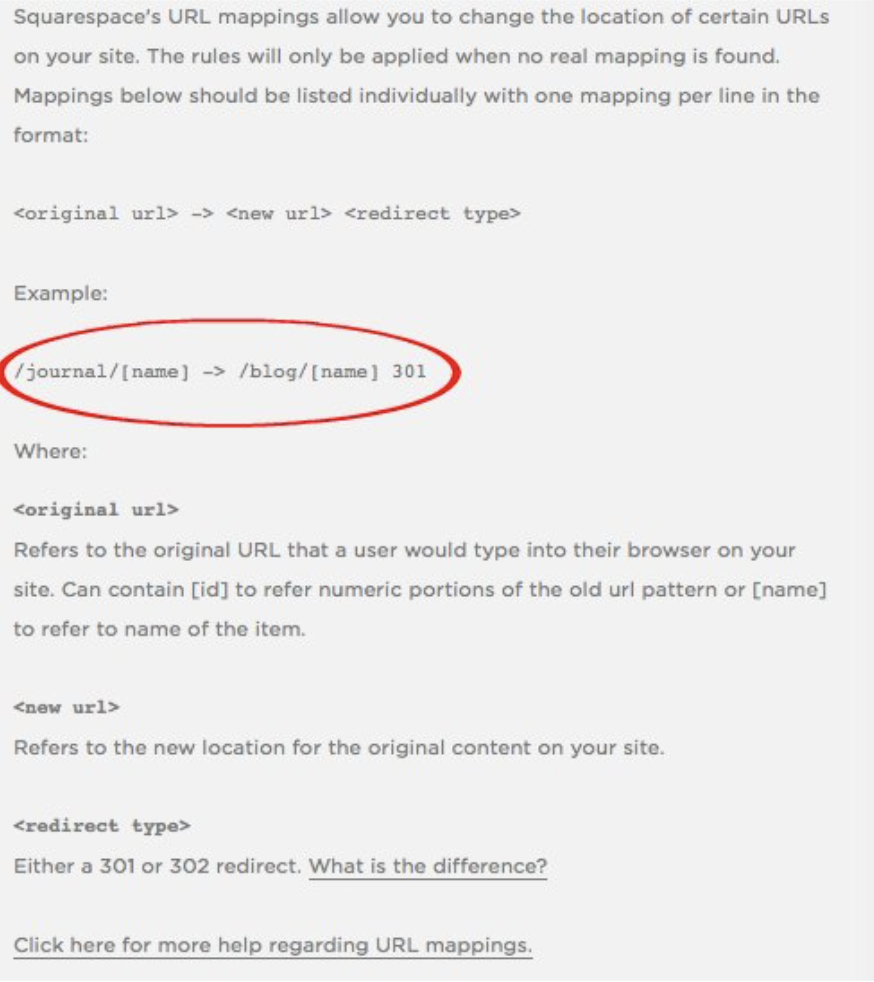Squarespace URL Mapping: The Pretty Links Hack You’ll Want To Know!
Pretty Links for Squarespace? I have an even better solution. Read why using Squarespace URL Mapping to make shortlinks is the affiliate marketer's dream.
*This post may contain an affiliate link, view my disclosure for more information
Are you thinking about switching to Squarespace but worried that it won't have the "Pretty Links" feature? Are you currently a Squarespace blogger and are frustrated that you can't shorten and simplify your links the way that some of your fellow bloggers can?
Then you have come to the right place.
To the surprise of many, Squarespace has the "Pretty Links" feature built right into its platform. It's called URL Mapping and it can be found in the settings tab of your dashboard.
I've created a video on how exactly to do it below; however, if you can't listen to the video, or prefer a text walkthrough, be sure to keep reading!
Although Squarespace URL mapping may look confusing at first, it's actually very easy to use. In a matter of seconds, you will be able to make beautiful affiliate links that will be easy to share with your friends and followers.
Of course, the more you share, the more potential money you can make.
AFFILIATES
Here is a quick rundown of affiliates and why you want them.
Affiliate links are specific links, given to you by a brand or business, that will track your recommendations (or referrals to their site). This results in a commission paid to you. This is one of the BEST ways to make money as a blogger. It's very passive and requires nothing more than a link.
Just to put it into perspective HOW incredible affiliate marketing can be, Michelle Schroeder from Making Sense of Cents makes over 50,000 a month from using it.
You can learn how she does it HERE.
Another great option for learning about affiliates is the Master Affiliate Marketing ebook. You can find that by clicking here, it's $32 and teaches you everything you need to start building profit.
I highly recommend you invest in affiliate marketing.
UNDERSTANDING SHORTLINKS (AKA PRETTY LINKS)
Pretty links is a Wordpress plugin that so many bloggers utilize to make their affiliates more friendly. This is done by shortening them.
Almost every affiliate course I have taken recommends the plugin - the only issue? I don't blog with Wordpress, I blog with Squarespace. You can learn how to set up a beautiful Squarespace blog in less than 30 minutes here.
So how does "Pretty Links" or "shortlinks" work?
Well, for example:
My Picmonkey affiliate link is:
"http://www.shareasale.com/r.cfm?B=460974&U=1546736&M=46133&urllink="
However, that link looks long, suspicious, and nobody would ever remember it. A better alternative? https://nicolestone.com/picmonkey.
BOTH links will bring me to Picmonkey... and BOTH will lead to a commission.
However, not only is https://nicolestone.com/picmonkey shortcut easier to remember, it also looks friendlier AND can easily be shared with ease.
The best part? It's so easy to do.
ACCESS MY FREE RESOURCE LIST
Sign Up to Access Facebook Groups, Pinterest Groups, Courses, & More!
Subscribe
STEP ONE
On the home page of your Squarespace website find the tab that says settings. Click on it as seen below.
STEP TWO
Next you will want to find the Advanced tab. It will be under the heading labeled "WEBSITE".
STEP THREE
Once you click on the "Advanced" tab you will see a tab called "URL Mappings". That's the tab you want!
STEP FOUR
You've finally made it! Now you can make all of the "Pretty Links" AKA short-links you could possibly need.
It may seem confusing at first but it's actually quite simple.
First, simply enter the ending of your desired URL. In this case, I want it to be "nicolestone.com/picmonkey" so as you can see, I simply put "/picmonkey".
When you make the link, don't add the domain (i.e. nicolestone.com). Just add the path /picmonkey (or whatever you want to call it).
Then you will add an "arrow" pointing to your affiliate. "->".
Then you will add the actual affiliate link. As you can see, my affiliate is through Shareasale. Therefore, I copied that exact link to the right side of the arrow.
Then I finished with the "302" redirect. You only need 302 when working with affiliates. The 302 stands for "temporary" redirect.
They have their own explanation below, if that helps you out.
Just remember you are redirecting a URL to a different page.
Affiliate Marketing is Important
I can't stress how important affiliate marketing is to making money online. If you want to learn more about it, make sure to check out Making Sense of Affiliate Marketing (includes a built in Pinterest course) and Master Affiliate Marketing. Both are great resources for building your online business and making loads of income... like so many bloggers do!
If you found this tip useful, please share on Pinterest and other social media platforms! Also, check out more posts from nicolestone.com below.