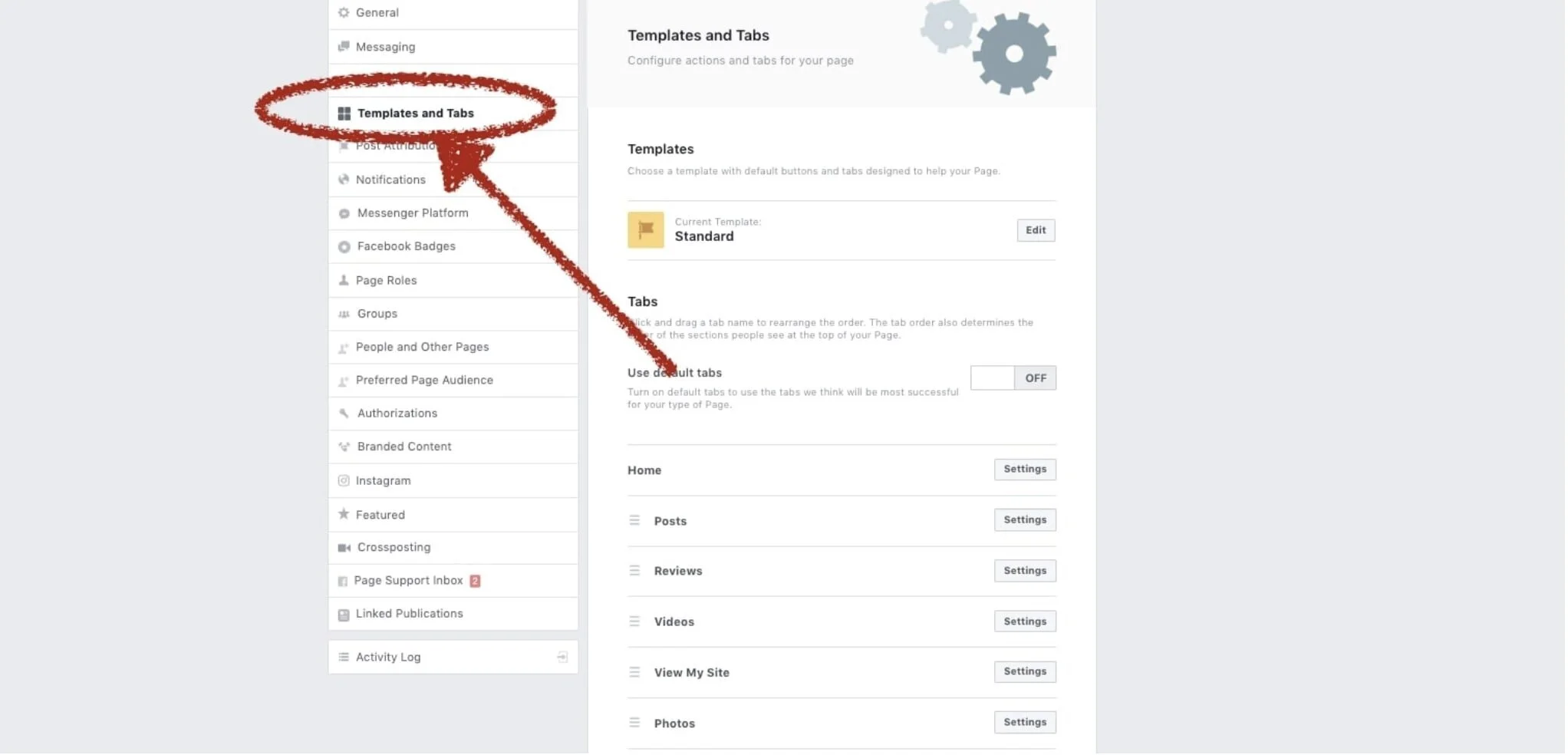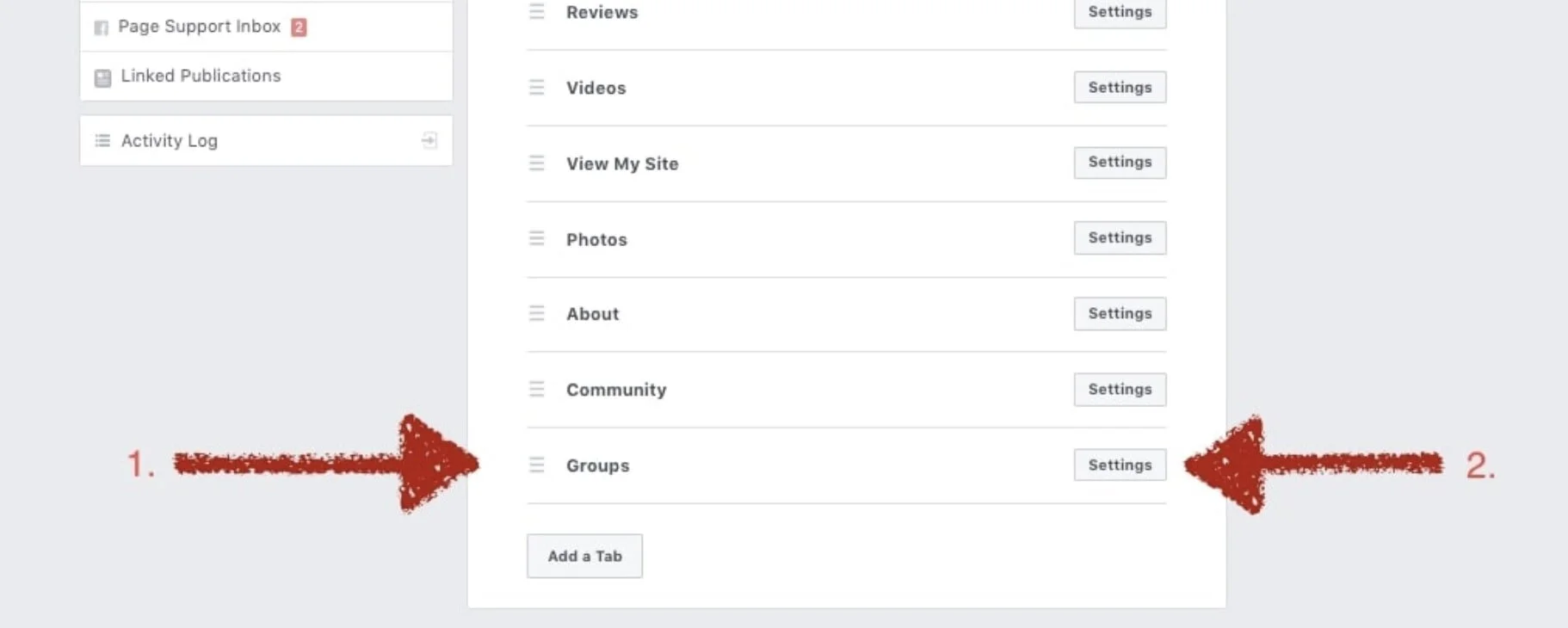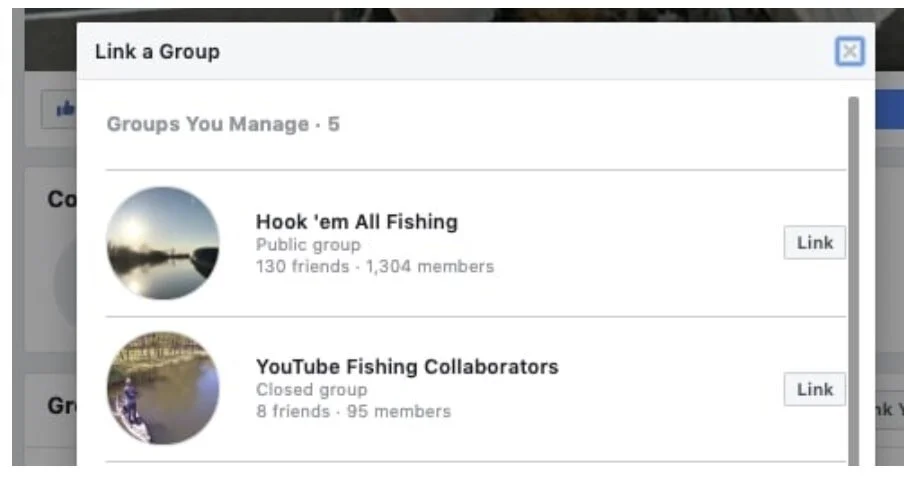How To Grow Your Group: How To Invite Facebook Fans To Join!
Facebook is all about communities, and after Facebook’s latest announcements, there is no doubt that communities are going to become even more important in the future. That’s why it’s critical to take advantage of one of Facebook’s most important community features right now: Facebook groups.
Unfortunately, building a true community isn’t that easy to do. So many people start a group, only to give up on it after a few months, or even weeks, when they see no growth. However, I am here to show you that it doesn’t have to be that way!
In this article, we are going to break down one of the quickest and easiest ways to do this: by inviting your Facebook page followers to join your group! For example, if you have 10,000 Facebook page fans.. you can invite each and every one of them to your group. It doesn’t get much easier than that, does it?
Below is the step-by-step tutorial on exactly how to do this. However, this only works on a computer (as far as I know so far)! So take a seat, grab your computer, and get ready to grow you Facebook group fast!
We grew our Ladies of Angling Facebook page to over 1,000 members in only a few weeks.
WHAT YOU NEED TO KNOW FIRST:
Remember, the goal here is to invite all of your page fans to join your group. This is more complex than just trying to invite your personal friends to join. For example, if you have 20,000 Facebook page fans, you want to be able to invite all of those fans to your group.
When setting this up, you can’t just start “inviting” page fans to your group. Instead you have to link your group and page first.
To do this you need to:
Have a facebook page (and Facebook fans)
Have the “groups” tab on your page
Link your page to your group
Start inviting
Important: If you already have your page and group linked, you can skip this first part!
Below are the in-depth instructions to each of these parts.
HOW TO GET THE “GROUP” TAB
To link the page to your group, you are first going to have to get the group tap on the left hand side of your screen as shown below. Some people may already have this and some may not.
If you already have the “Groups” tab you can skip to the portion of this article that talks about “linking the page”. If not, I’ll show you how to get this tab!
STEP 1: GO TO YOUR FACEBOOK PAGE SETTINGS
On Facebook, go to your main page and then click on the “settings” tab as shown above.
STEP 2: CLICK ON THE TEMPLATES AND TABS
Then you are going to need to find the “Templates and Tabs” button on the left hand side of the screen. This will open up a list of tabs as shown above. These include “Posts”, “Reviews”, “Videos”… etc. We are going to need to add “Groups” to this list. To do this, hit “Add a Tab” on the bottom.
3. HIT THE THE “ADD A TAB” BUTTON
As I previously mentioned, you are going to have to then scroll down and hit the “Add a Tab” button to open up your options.
4. ADD THE GROUPS TAB
Finally you are going to have to hit the “Add Tab” to the Groups section.
STEP 4: SCROLL DOWN AND CLICK ON THE “GROUPS” TAB
Then you will see that “Groups” has been added. You will then need to click on the “Settings” button.
Finally, you will see the link to your group. Click it and you will be redirected to the page that will allow you to link the two. This puts you right at step one below!
LINKING YOUR GROUP
Once you have the tab on the left hand part of screen… the rest gets easy. If you already have the tab (and skipped to this part) here are the steps to link your page to your group!
LINKING YOUR PAGE TO YOUR GROUP
On your page, click the groups tab as shown below. Then you should see a page that looks similar - find the “Link Your Group” tab (shown in red).
2. PICK YOUR GROUP YOU WANT TO LINK
Next you are going to get a list of groups that you are a moderator of. Pick the group you want to link and hit the “Link” button, as shown on the right hand side in the image below.
INVITING YOUR FANS TO YOUR GROUP
3. CLICK “INVITE” NEXT TO YOUR GROUP
Now your group is linked!
Next you are going to need to invite people who like your page to join your group. You do this by going to your group in your “groups by this page” section - as shown below. Here you will hit the “invite button” where you will be presented with a list of your page fans that you can invite to join the group. For me, this means that I can invite over 7,000 people to join the group. How insane is that?!
4. INVITE THE INDIVIDUALS TO YOUR GROUP
Finally, you are going to need to invite the individuals to your group. You can do this by selecting their name on the right hand side then hitting “invite”. The image below is the perfect example - just note that I have “greyed” out the individuals for privacy reasons.
After you select the individuals you want to invite, then hit the “Invite” tab on the lower right hand corner!
That’s it! You are set.
Why It’s Important
This is a trick that way too few of people realize! Growing a group is incredibly difficult, and any resource you have that can aid in this process can go along ways towards success. Inviting your page followers to join your group is one of the best ways to achieve this!
If you are looking to grow your social media, I also recommend you check out: