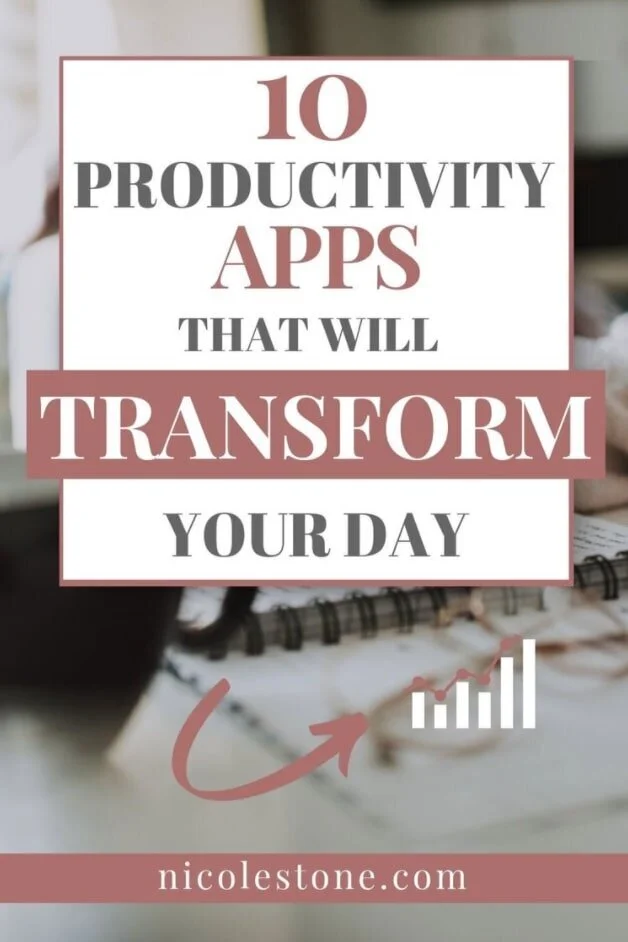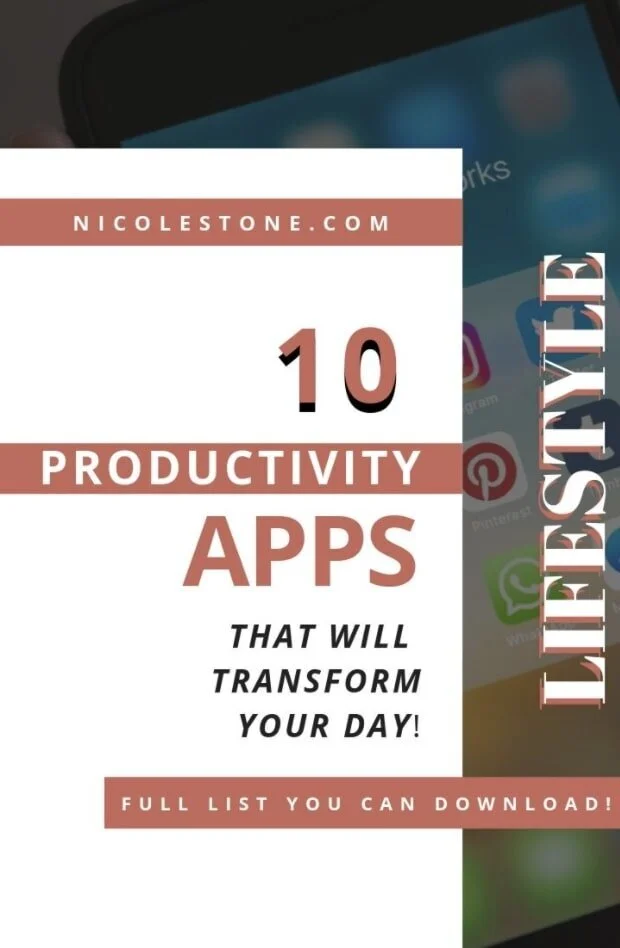10 Productivity Apps That Will Transform Your Day
These 10 productivity apps will make your career, and your life, so much easier.
Feeling overwhelmed?
I have just the cure.
It's a combination of technology and organization.
I've collected my favorite productivity apps, and broke down every detail as to why you need them.
So read this list, use this list, and enjoy being more productive (so you can get back to conquering your to-do list!)
1. WUNDERLIST
Do you ever feel so overwhelmed by your to-do list that you don't know where to start?
I have. That's why I prioritize everything. Having an organized list can mean the difference between being productive and simply being busy.
That's why the only tool I trust with my to-do list is the Wunderlist app.
It's powerful, simple, and a perfect way to organize your tasks for days, weeks, and even months at a time.
WHY YOU WANT IT
Syncs seamlessly between all of your devices, which is important if you rely on your phone, iPad, computer, and watch to get through the day.
Integrates with your native phone calendar
Sends you reminders (so you don't forget that important task!)
Archives everything you accomplished and when you accomplished it
Allows you to share lists with friends, family, and coworkers with ease
The Wunderlist app is completely free and available in both the App and Google Play Store.
2. FOCUS KEEPER
Focus Keeper is the perfect solution for improving time management.
You might have read my post on how I use a version of the Pomodoro technique to manage my full-time job, masters degree, and side hustle simultaneously.
Well, I couldn't have achieved this without using Focus Keeper. It's an app based entirely on the Pomodoro method. Its purpose is to break up your workday at set intervals, which will maximize your focus and efficiency.
HOW IT WORKS:
There are sets of 25-minute "work" intervals, each followed by a "break" period. These periods are no more than 5 minutes in length, except for the extended break (a great time to plan your lunch). The app does all of the monitoring, so you can focus on the task at hand.
WHY YOU WANT IT
Keeps you accountable during the work day
Accounts for the entire day (vs just setting a timer)
Follows the proven Pomodoro Method for increased concentration
Easy to use
Customizable Intervals
The app is free to use; however, there is a very small charge if you wish to customize your intervals. Available in the App Store (try ClearFocus in the Google Play Store).
3. JUST PRESS RECORD
Some of the best ideas occur when we least expect it.
That's why everyone needs the Just Press Record app.
I don't know how many times I've been driving, at a grocery store, or out on the town when the best idea comes to mind. These ideas use to go to waste, but now I have the perfect method for keeping my thoughts organized and ready for production.
The best part? This app will even transcribe your voice memos for you.
WHY YOU WANT IT
Transcribes your audio to text
Syncs your voice and text to iCloud automatically
Unlimited recording time
Very easy to use
Just Press Record is available in the App Store for $4.99.
4. AIRTABLE
When I started my business, I was a complete disaster. I had no editorial or marketing calendar. This meant my programs, images, and content were saved all over the place. My lack of organization cost me time and money.
That was until I discovered Airtable.
When it came to editorial calendars, I had only known about Asana and Coschedule. Coschedule was expensive and Asana felt overwhelming. Airtable was neither.
It was easy.
WHY YOU WANT IT
The platform is simple yet powerful. It's the easiest version of Microsoft Excel you could ever think of.
You can create to-do lists, editorial calendars, marketing strategies, and memos.
There is no limit to the things you can organize and create
Easy "how to" guides to follow
Can share and assign content among members
Both desktop and mobile applications available
Free
You can do all of your "heavy lifting" on the desktop version while staying organized with the mobile applications. It's free to use for solopreneurs and bloggers. Bigger business needs will require a premium membership.
It's available on desktop, App Store, and Google Play Store.
5. TRELLO
Before I used Airtable, I started keeping everything organized with Trello. In fact, it's so simple that everyone (business owners, stay at home moms, and students) should be using it to organize their life.
So what makes Trello simple? It's like the perfect set of post-it notes that you never have to worry about losing.
Your monitor will look better too.
WHY YOU WANT IT
Simple, no learning curve
Desktop and mobile application
Attractive interface
Keep track of EVERYTHING on one simple site
"Post-it" note style
Appealing background images
If Airtable is too advanced for your needs, than Trello is the perfect alternative. It's FREE on desktop, App Store, and Google Play Store.
6. BRAIN.FM
It's easy to lose concentration when you are surrounded by noises, whether it be coworkers, pets, people, or your own thoughts.
Thankfully, the Brain.fm app helps drown out all distractions. It even claims that you will see results within 15 minutes.
Yes, it's better than listening to other music. Why?
When working, you really don't want to listen to songs with words. Your brain will be working on processing those words, which makes listening to words, and writing words simultaneously, quite difficult.
That's why Brain.fm only plays music optimized for focus, sleeping, and meditation. In fact, they even claim that the music is scientifically proven to boost your productivity.
I use it simultaneously with the Focus Keeper app I just mentioned. This combination really brings my productivity up a notch.
WHY YOU WANT IT
Drowns out all background noise (when used with headphones).
Plays "scientifically backed" music to help boost productivity
No interruptions or distracting tones
Can download for offline use
Although there is a subscription option, for as long as I've used it, it's always been free.
You can read all about the science behind Brain.fm here.
7. LIFESUM
Yes, even your health can be organized.
Tracking and monitoring what you put in your body is important, and the Lifesum App makes it incredibly easy to do.
It's an electronic "food diary" where you can search, scan, and enter the food you eat on a daily basis. It keeps track of the macros and calories for you, keeping you accountable of what and how much you eat.
WHY YOU WANT IT
Easily monitor your caloric and macro goals with it's easy interface
Tracks weight and fitness goals
Keeps you accountable in the kitchen
Has preloaded food data for times when you can't (or simply don't want to) manually track
You are able to scan food to instantly see the nutritional breakdown of what you are cooking or baking
Lifesum is available for free on both the App and Google Play Store.
8. BUFFER
As beneficial as social media is for developing a brand and building a business, it can be detrimental to your productivity.
Posting, planning, and managing content takes up a lot of time, and can take away from your content during the day.
That's why everyone can benefit from using a social media platform like Buffer.
There are many options to choose from, but Buffer's simplicity makes it a favorite (and keeps distractions at a minimum!)
WHY YOU WANT IT
Can organize and plan content for nearly all social media platforms
Simple
Easy to upload and edit content on all applications
Trusted by thousands of social media managers
Desktop and mobile applications
There are numerous tools that social media managers could use to organize their posts. However, the simplicity and ease of use makes it perfect for those seeking an increase in productivity.
Buffer is free for one profile per social media account. For multiple accounts, a $10 fee is charged.
9. STRIDES HABIT TRACKER
The Strides app is all about setting goals and keeping them. This nifty tool keeps all of your "goals" organized, and allows you to track each one as you complete it.
In fact, it might be the answer to keeping your New Years resolution for 2017.
WHY YOU WANT IT
Allows you to track any goal, whether it be financial, health, career, etc...
Shows analytics/milestones
Sends notifications to keep you accountable
Quick and easy to use
Free forever
The Strides Habit Tracker is available on the desktop, App Store and Play Store.
10. G-SUITE
Do you want access to Microsoft Word, Excel, and Powerpoint but aren't a student and don't want to pay?
Then it's time to convert to the G-Suite.
WHY YOU WANT IT
Access to Google Docs (word), Sheets (excel), and Slides (powerpoint) for free
Access to Google Drive: everything is saved automatically and easily accessible whenever you need it
Create and share folders among clients, colleges friends and family
Everything is Free
Accessible on all of your devices
I use Google Docs to work with nearly all of my clients, organize my blog, write all of my documents.
RECOMMENDED READING:
Learn How to Become a Morning Person (the exact method that taught me how to wake up at 4 AM to hit the gym!)
The Productivity Hack You Need (how I was able to balance a full-time career, side hustle, and master degree).
Start a Money Make Blog (start a blog and begin your side hustle today)!
CONCLUSION
Becoming organized can have tremendous benefits. Thankfully, technology makes it easy for us to train our brains, and our bodies, to be more productive.
Although you might not need all of these apps, I recommend picking a few, trying them out, and evaluating your results.
I also recommend you check out: